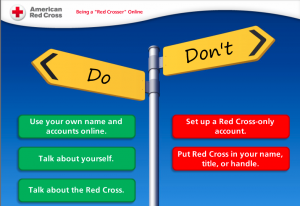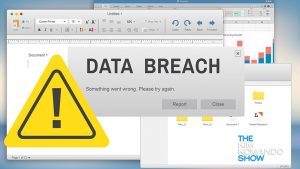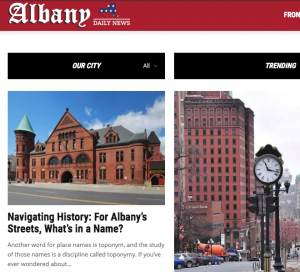Many tech startups of today just assume that the Internet is ubiquitous, that bandwidth is plentiful, and that everyone can connect anywhere and at anytime. Well, that wasn’t always the case, and back in the day when I was a young IT professional, we didn’t have the Internet. We didn’t have Wifi. And we just barely had PCs on our desks.
Then a company by the name of 3Com came into the picture, and our world changed. Never heard of them? They were the early innovator of Ethernet computer networking, and back then you had to use wires to connect computers together and special circuit boards that had to be installed inside a computer, not to mention special software to run it all. Those early networks required skills to get all of this setup properly. 3Com figured this all out, and the company existed for 40 years before eventually its assets were sold to HP for $2.7B a few years ago. They had a good run for the first ten years of their corporate life until they started making major mistakes in the middle 1990s.
If you are involved in a tech startup, there are lots of business books that you can read. But Jeff Chase’s 3Com chronicle will be one that can help guide you. He takes us through their founding, their success, their collapse, and their eventual end with a lot of insider information, which isn’t surprising given that he worked in their corporate audit department for nearly a decade. What is also important is how he describes the many lessons to be learned from this history of the company, how it took advantage of the early networking technologies and then squandered this lead.
First, let’s look at their major successes:
- A key recipe for any business’ success is whether or not teams have an emotional commitment towards their managers. This is something that 3Com had in spades and was noted for its staff loyalty. One reason for this is the company had a very open and transparent culture, sharing weekly results at all-hands meetings every Friday, even numbers that were generally only known by top executives. Contrast this with many tech companies that are very secretive today.
- Understand your go-to-market and channel strategy. One 3COM CEO, Bill Krause, put it this way: “All our VCs thoughts that if you were going to sell networks it had to be done through their IT departments. We were determined to sell our products through computer stores because they were easy to install and use. That turned out to be successful.” That was an understatement. Back in those early days, this was ground-breaking.
- 3Com didn’t only develop and commercialize Ethernet products, but it also developed new distribution methods and innovative manufacturing processes to make these products. It kept up – for a time – in advances in network speeds and contributed to the open standards that made Ethernet the only networking technology to survive to the present day.
- They understood innovation, at least for their first decade. They had the patience to trust their instincts and initially took the right bets to stay ahead on Ethernet innovation, with the caveats mentioned below. They also understood that they had had sticky products that were put together well, and drove loyalty in their existing customer base.
- 3Com was one of the first companies to go global in a meaningful way, hiring offshore R&D talent and focusing on partnerships with Chinese companies long before either of these became fashionable. They coined a term for the later, “China Out,” which enabled them to enter the Chinese market, license their technology to a leading Chinese networking company, and re-energize the company in its later years. How this happened is worth reading these chapters alone.
But here are their major blunders:
- 3Com blew a major decision to upgrade to Fast Ethernet and gave away that market to Cisco. The two companies had big differences in their focus on sales, marketing and engineering. 3Com failed in the Fast Ethernet market, was late to recognize its role and never recaptured its lead as an innovator that it had with its early Ethernet products. Part of the problem here was that they focused on their most profitable products, ignoring potential game-changing disruptive new technologies. But part is that they rested on their laurels with their Ethernet business and stopped innovating, losing ground to others.
- They didn’t carefully plan their acquisitions. Early on, 3Com had a few successful acquisitions based on complementary strategies and product lines. But then in the middle 1990s they blew it with the US Robotics/Palm purchase. 3Com bought the modem company for $7.3B, eventually spinning off the Palm subsidiary for an IPO that generated $1B in cash profits. But 3Com was never the same after this acquisition, and it led towards their eventual downfall.
- It lost its vision, misunderstanding its customers and what their priorities were. They became tactical, not strategic. They forgot about their customers which were the major banks and largest enterprises in the world, and what they purchased and how they bought their equipment. In essence, they basically exited the large enterprise market in 2000 and could only recapture this in later years with great difficulty.
- They had a strong CTO (Paul Sherer) but when he left the position wasn’t filled. In the book there is this delightful story about how Sherer had to come in over one weekend after he resigned and help fix a bug that no one else could quash after weeks of work.
Spend some time learning from the successes and failures of 3Com if you are working for a tech startup. You will find them instructive, and Chase’s book a worthwhile read.