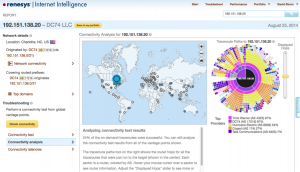Enterprises are changing the way they deliver their services, build their enterprise IT architectures and select and deploy their computing systems. These changes are needed, not just to stay current with technology, but also to enable businesses to innovate and grow and surpass their competitors.
In the old days, corporate IT departments built networks and data centers that supported computing monocultures of servers, desktops and routers, all of which was owned, specified, and maintained by the company. Those days are over, and now how you deploy your technologies is critical, what one writer calls “the post-cloud future.” Now we have companies who deliver their IT infrastructure completely from the cloud and don’t own much of anything. IT has moved to being more of a renter than a real estate baron. The raised-floor data center has given way to just a pipe connecting a corporation to the Internet. At the same time, the typical endpoint computing device has gone from a desktop or laptop computer to a tablet or smartphone, often purchased by the end user, who expects his or her IT department to support this choice. The actual device itself has become almost irrelevant, whatever its operating system and form factor.
At the same time, the typical enterprise application has evolved from something that was tested and assembled by an IT department to something that can readily be downloaded and installed at will. This frees IT departments from having to invest time in their “nanny state” approach in tracking which users are running what applications on which endpoints. Instead, they can use these staffers to improve their apps and benefit their business directly. The days when users had to wait on their IT departments to finish a requirements analysis study or go through a lengthy approvals process are firmly in the past. Today, users want their apps here and now. Forget about months: minutes count!
There are big implications for today’s IT departments. To make this new era of on-demand IT work, businesses have to change the way they deliver IT services. They need to make use of some if not all of the following elements:
- Applications now have Web-front ends, and can be accessed anywhere with a smartphone and a browser. This also means acknowledging that the workday is now 24×7, and users will work with whatever device and whenever and wherever they feel the most productive.
- Applications have intuitive interfaces: no manuals or training should be necessary. Users don’t want to wait on their IT department for their apps to be activated, on-boarded, installed, or supported.
- Network latency matters a lot. Users need the fastest possible response times and are going to be running their apps across the globe. IT has to design their Internet access accordingly.
- Security is built into each app, rather than by defining and protecting a network perimeter.
- IT staffs will have to evolve away from installing servers and towards managing integrations, provisioning services and negotiating vendor relationships. They will have to examine business processes from a wider lens and understand how their collection of apps will play in this new arena.
 Back in October 1993, I wrote a story for Computerworld about how IT shops are dealing with supporting a mixture of OS’s. Back then, we didn’t have Chrome OS, or BYOD, or even a common TCP/IP protocol that was in much use to connect disparate systems. I wrote then:
Back in October 1993, I wrote a story for Computerworld about how IT shops are dealing with supporting a mixture of OS’s. Back then, we didn’t have Chrome OS, or BYOD, or even a common TCP/IP protocol that was in much use to connect disparate systems. I wrote then: