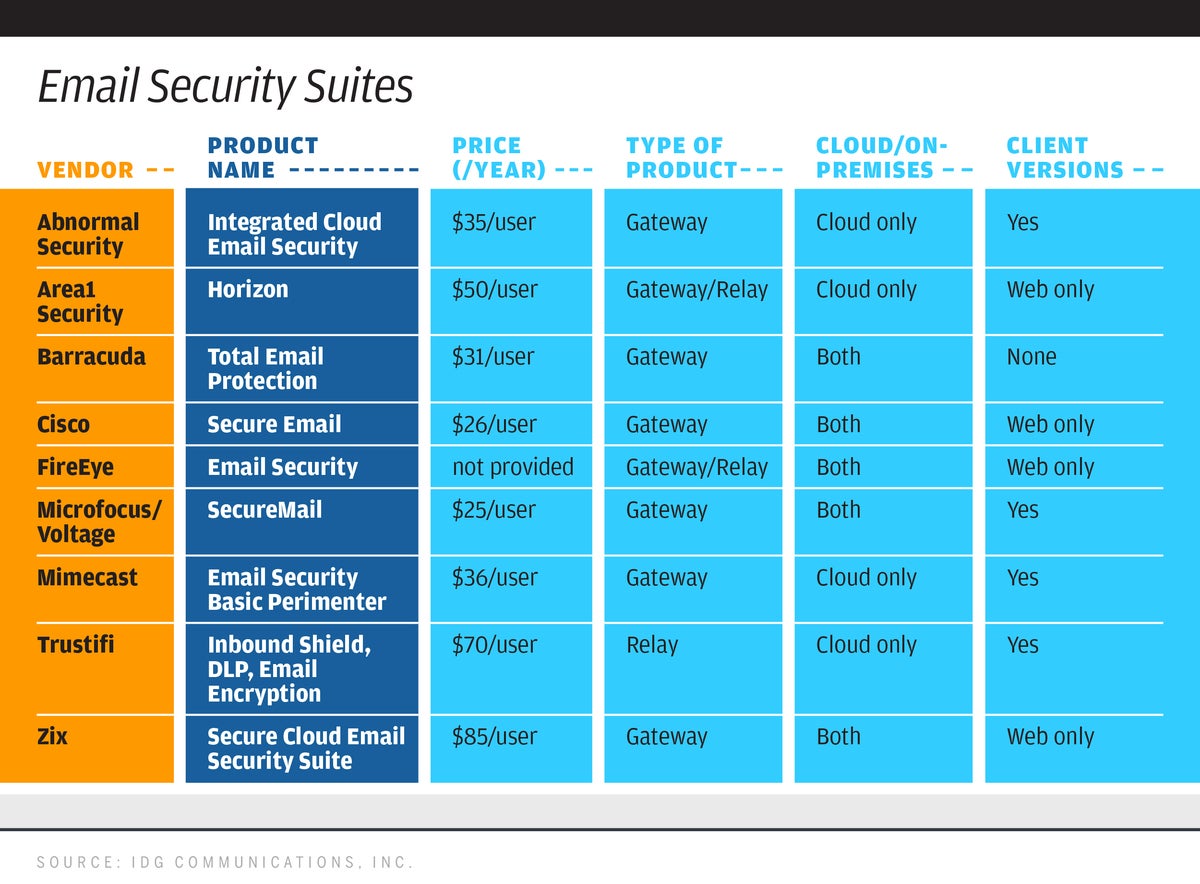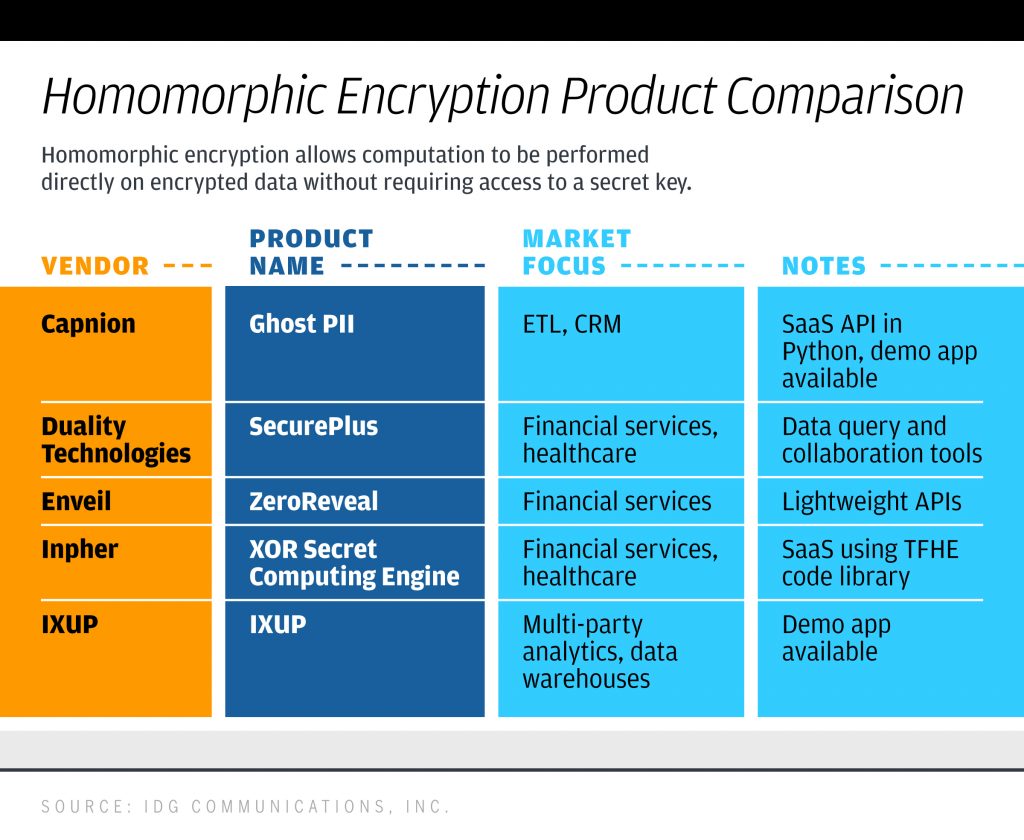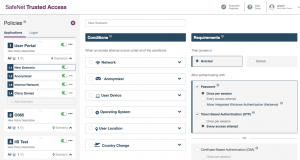Once upon a time, when blogs were just beginning to become A Thing, the company to watch was Six Apart. They have blogging software called Movable Type. Then the world shifted to WordPress, and soon there were other blogging platforms that turned Movable Type into the Asa Hutchinson of that particularly market. (What? They are still around? Yes and account for about one percent of all blogs.)
Well, Asa no more, because the company has fully embraced AI in a way that even Sports Illustrated (they recently fired their human writers) would envy. If you have never written a book, you can have a ready-made custom outline in a few minutes. All it takes is a prompt and a click. You don’t even have to have a fully-formed idea, understand the nature of research (either pre- or post-internet), or even know how to write word one. (There are other examples on their website if you want to check them out.)
MovableType’s AI creates “10 chapters spanning 150+ pages, and a whopping 35k+ words” (or so they say) of… basically gibberish. They of course characterize it somewhat differently, saying its AI output is “highly specific & well researched content,” It isn’t: there are no citations or links to the content. The output looks like a solid book-like product with chapters and sub-heads but is mostly vacuous drivel. The company claims it comes tuned to match your writing style, but again, I couldn’t find any evidence of that. And while “each chapter opens with a story designed to keep your readers engaged,” my interest waned after page 15 or so.
Perhaps this will appeal to some of you, especially those of you that haven’t yet written your own roman a clef. Or who are looking to turn your online bon mots into the next blockbuster book. But I don’t think so. Writing a book is hard work, and while it is not growing crops or working in a factory, you do have to know what you are doing. The labor involved helps you create a better book, and the process of editing your own work is a learned skill. I don’t think AI can provide any short cuts, other than to produce something subpar.
I have written three books the old fashioned way: by typing every word into Word. Two of them got published, one got shelved as the market for OS/2 moved into the cellar from the time of the book proposal. I got tired of rewriting it (several times!) for the next big movie moment of IBM’s beleaguered OS that never happened. The two published books never made much money for anyone. But I did learn how to write a non-fiction book, and more importantly, write an outline that was more of a roadmap and a strategy and structure document. This is not something that you can train AI to do, at least not yet.
When I read a book, I cherish the virtual bond between me and the author, whether I read my go-to mystery fiction or a how-to business epic. I want to bathe in the afterglow of what the author is telling me, through characters, plot points, anecdotes, and stories. That is inherently human, and something that the current AI models can’t (yet) do. While MovableType’s AI is an interesting experiment, I think it is a misplaced one.