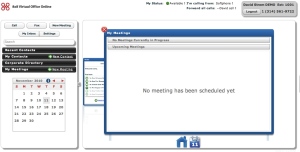As a professional speaker, I spend a lot of time polishing my presentations to keep them up to date and making more of an impact. Of course, the standard is Microsoft PowerPoint but over the years I have found three particular tools worthy add-ons to use. Let me share with you how each of these three can benefit your own presentations.
When I first started speaking many years ago, my slide decks were 100% text and boring as could be. They were more like speaking notes or an outline than something that should be shown to any audiences. After getting help from other speaking friends, I realized that I needed to completely rethink what I was doing. Now I start with the words but take things a step further and present a series of images and ideas, screen captures and other visual aids. You need the outline of your talk settled first so you can complement what you are saying with the right graphical images.
The easiest way to do this is to use a series of stock images from CrystalGraphics called PowerPlugs. For $100 subscription, you can download an unlimited number of royalty-free images from them. Your subscription lasts for an entire year, and if you need more than just a few images, it really pays to sign up for a subscription. They have a great search engine, and the site is very easy to use. Once you select your images and enter your subscription code, you get an email with links to download each image. In a matter of minutes your presentations can look very snazzy.
Once you are finished with your presentation, you want to share it with your audience. Some speakers don’t like to do this, claiming it is their property and work product. I find that the more that I share and give away for free, the more likely that I am going to get hired for my next speaking gig. And I also like to tell my audiences when I begin my presentation that they don’t need to be concerned with taking lots of notes and can just download the presentation from the Internet themselves.
There are a number of ways to share your presentation, including Google Docs. Google is great when you have two or three presenters that want to work together on the same slide deck. A better choice for general sharing is Slideshare.net. It is easy to set up a free account and within a few minutes you can upload your presentation. Slideshare also has add-ons that make it easy to publish your slides to your LinkedIn and Facebook accounts too, so that every time you upload a new deck it goes out to your Facebook Wall and main LinkedIn summary page. You can set restrictions on each presentation to just be viewed or also to be downloaded, to make them private for particular people instead of for the general public. You have an unlimited number of uploads for the free account. Slideshare has a paid Pro service where you can track and respond to leads of people who have viewed your work, look at other analytics, and remove ads from your account starting at $19 a month.
The third tool isn’t for PowerPoint, but is a new way to offer your presentations using an online service from Prezi.com. You can upload pictures or PDFs, type in text, and create a dizzy animated tour around a single canvas or surface that can be fun to view. I haven’t developed any presentations yet using this service but having seen a few live. It is worth considering, particularly for webinars where you want to keep your audience engaged and may not want to use all images for your presentation. A good example of what you can do with this service can be found in this presentation talking about teaching math to high school students.
The downside is that you need a separate tool to present offline. Like Slideshare, the basic Prezi account is free for up to 100MB of storage space. If you need more storage, want to work or present offline, or add privacy controls, you will need to sign up with one of the paid accounts starting at $60 a year.
Good luck with improving your presentations, and feel free to share your own tools here.