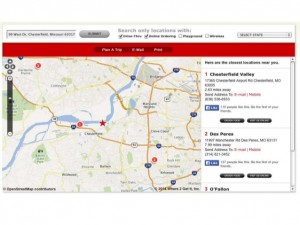It is almost a cliche: put a bunch of 20-somethings together and the first business they want to start is building their own iPhone app. The second kind of business is something involving social media. And the third is something with sharing photos.
It is almost a cliche: put a bunch of 20-somethings together and the first business they want to start is building their own iPhone app. The second kind of business is something involving social media. And the third is something with sharing photos.
Yet if you look beyond these broad strokes there is something to be said with what a group of young entrepreneurs are doing in St. Louis with an app called BonfyreApp.com. It could be something that will change that social/mobile/photo space in spite of being part of that triple trendy collection of categories.
I have to say I was very unimpressed when I first heard about it, and was shown the app by one of its founders. Ho hum. Yet Another Social Mobile App. I showed it to my 20-something daughter, who also pointedly yawned. “Dad, I already spend enough time on Facebook and don’t need another network,” she told me.
But the audience for Bonfyre isn’t necessarily another medium for posting pix of people holding red cups filled with intoxicants. It is designed for brand owners to build engaging meetings and to tell their stories. When you pitch their idea that way, it begins to make sense.
When you go to a conference,assuming the conference is any good, you want to bottle some of that good feeling you get from the time spent and preserve those memories. Yeah, and you get the tote bag or backpack too. Maybe you want to capture a few scenes from the speaker’s presentations, or remember some of the folks that you met. Or whatever. So how do you do it now? Rather crudely, with a combination of Facebook photos, LinkedIn groups, email and texts. Links to Instagram or Pinterest photo collections. And a batch of business cards that if you were lucky you either scanned or annotated so you remember who that person was that you met.
The problem is that your stored common memory of the event is all over the place. None of the above mechanisms really work well. Facebook is too public, and navigating its sharing and privacy controls are like trying to set up the next NASA launch (or whomever is launching rockets these days). Texting is great if you want to share one or two photos with one or two people, but breaks down in the many-to-many context rather quickly. The LinkedIn group with its triple opt-in takes months to actually create and get going, by which time the group has moved on to other matters (and doesn’t really work anyway for sharing photos). And the stack of business cards gathers dust quickly as the memory of each individual fades.
That is the space where Bonfyre is trying to enter. The idea is that anyone can download the app to their phone and create these quick discussion groups and invite anyone else to them. There is a Web app for monitoring your discussions. You can be up and sharing content with specific people within minutes. No one else can view the content, unless they are invited in. Once the discussion is created, everyone in the group sees everything. It is mainly for sharing and commenting on photos, but you can also share messages too.Think of it as the virtual tote bag that can preserve your memories of the event.
I began to see the light when I was going to a party a few months ago, a party put on by the Bonfyre PR firm. That day I happened to be having lunch with one of Bonfyre’s founders. He showed me the discussion that was started by the PR firm’s owner, who was trying to figure out what shoes she should wear that night and had photographed several choices. Suddenly we were photographing our own sneakers and putting them online. Soon other attendee’s shoe pictures followed.
Now, granted this was our interpretation of the infamous red cup pix of so many 20-somethings’ nights out, but that is partly my point: no one else was going to see these pictures, unless you were going to the party. And we all had a good laugh when we finally got to the party and looked at each other’s feet.
But now let’s take this silly moment and move into what is actually happening with the Bonfyre app by meeting and event planners. At one conference of 500 people, 60% of the attendees were running the app, and 60% of them were sharing content with each other. At a Rams football game, they had 2000 people at the stadium using the app, and these people uploaded almost as many photos as the entire half million Facebook fans of the Rams. Think about that for a moment: you have all these folks in the stadium sharing their memories of the game with each other, interacting with each other and with folks watching the game around the world. If you were the marketing director of the Rams, wouldn’t you want to reach those folks and leverage this interest? If you were a Rams advertiser, wouldn’t you want to connect with these people, perhaps offer them something? Now you begin to see the power of what Bonfyre can do.
They haven’t gotten everything worked out yet: how they charge businesses, getting their analytics act together, and hiring a real sales team to promote their own brand still remain on the to do list. But this is one mobile, social, photo sharing app that you should take a closer look at. No matter how old you are. Try it at your next meeting or corporate event, and see if you can light your own bonfire.