 I have been spending time this week at a small media company called Mercury Labs. Despite their name, they don’t normally test anything, but ironically that is what I have been doing there. I was testing a bunch of integrated network security devices for Network World. These devices cover what is called unified threat management, but you can think of them as network firewalls with additional features, such as the ability to scan incoming and outgoing traffic for viruses and spam, blocking phishing URLs, and being able to set up a secure virtual private network connection when you are on the road. I’ll call them advanced firewalls here for convenience.
I have been spending time this week at a small media company called Mercury Labs. Despite their name, they don’t normally test anything, but ironically that is what I have been doing there. I was testing a bunch of integrated network security devices for Network World. These devices cover what is called unified threat management, but you can think of them as network firewalls with additional features, such as the ability to scan incoming and outgoing traffic for viruses and spam, blocking phishing URLs, and being able to set up a secure virtual private network connection when you are on the road. I’ll call them advanced firewalls here for convenience.
I have a long history of testing these tools. Almost seven years ago, one of the Techtarget publications had me looking at them for larger enterprises, and I went out to the central IT department at Stanford University to put them through their paces. This time around, I wanted to find a small business site for the tests that I was going to be doing for Network World. That’s why I was over at Mercury this past week.
They have about 10 Macs connected to an Apple Airport, which is the center of their network, providing IP addresses, wireless connections and a shared hard drive to the entire office. The Airport is attached to a cable modem and the Charter broadband network.
Wait a minute. Don’t you need a firewall if you are going to connect your network to the badass Internet? Yes, and Mercury knew they were taking chances. A firewall is just the basic separation that keeps the bad guys from getting inside your network and causing havoc. That is why they were the perfect testing site. They were vested in my review and what I would find out about these products and their specific needs.
Interestingly, it isn’t just small businesses that don’t have firewalls. When I arrived at Stanford, the central network didn’t have any either. Partly that was because of some odd notion of academic freedom, but back then they realized they had to get better protection. Ironically, while I was doing my tests there we saw someone try to reach out from Germany one morning. Luckily, they had other defenses that prevented them from doing any damage, but it emphasized the reason why I was there testing these products. And coincidentally, when we brought up the advanced firewalls at Mercury, we could see all the network traffic where folks were continually scanning and looking for ways to enter their network too. It was a sobering illustration of why these products are essential.
When I first arrived on scene, I went into their phone closet where I tried to suppress a gasp. Yep, this was your typical small business: part storage room, part cable jungle, and mostly a mess. It was clear that trying to figure out the network topology was going to be a challenge, and my first act was to leave everything alone.
Inside the closet were two small gigabit switches from DLink that looked like they had been around since the days of DOS. This worried me, but since things were working, I wasn’t too concerned. Yet.
One of the vendors that were part of the test insisted on sending a product engineer to help with my testing, and I am sure glad that he was there. When we cut over to his device instead of the Airport, things initially went south. Turns out we found a bug in their firmware. Once that was fixed, all of the wireless Macs were quickly brought up on the network behind the new firewall. But the wired Macs had trouble connecting. It took a few reboots later before we got everyone back on board. It was ironic that the wireless portion of their network was easier to bring up than their wired portion. That was thanks to the wonky cabling in the closet.
So what are some takeaways from this experience?
If you are running gigabit Ethernet to your desktops, make sure your cable plant is up to snuff. Part of my problems had to do with the older cables used to connect things in their wiring closet. There is a difference between Cat5 and Cat5e, especially if you want to run the faster networks these days. Make sure you are using the right cables.
Disconnect any unused wired ports in your office. This is just basic security practice, but bears repeating. And if your wiring contractor hasn’t done so, you should label your ports in the walls and in your closet so you can track things down more easily.
Understand the limitations of your core network gear, including switches, routers, firewalls, and wireless access devices. Your network installer should explain these things in terms that you can understand.
Have a separate guest network with the appropriate security measures. The Mercury folks were using the Airport guest network features, which were bare bones. One of the reasons they wanted to go to the advanced firewall was to provide better protection from their frequent guests and contractors who were going to be connecting in their offices.
Oh, and what happened with my review for Network World? Well, you will have to wait and read about it in their pages. I can tell you that I learned some interesting things about all the products that I tested.

 Today
Today 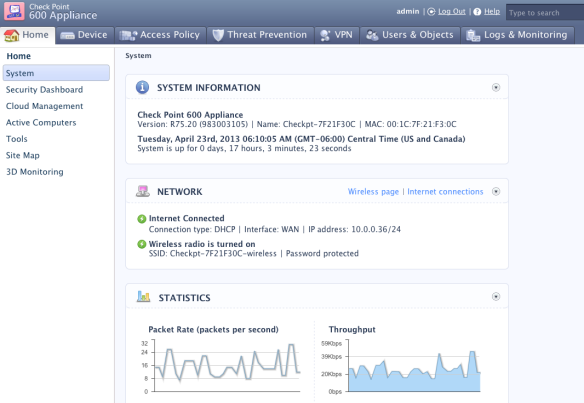
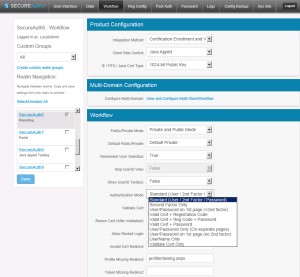
 I have been spending time this week at a small media company called
I have been spending time this week at a small media company called  As businesses make more use of social networks, the number of engagement, analysis and monitoring tools has exploded. Enterprises are trying to understand their return on social media investments, to find out if their Twitter and Facebook marketing campaigns are actually delivering customers. They want to track social mentions across multiple networks and be responsive to both kudos and complaints. We found nearly 100 products that fall into this emerging product category, which goes by a wide variety of names including social media monitoring, social CRM, social intelligence, enterprise listening platforms and media engagement.
As businesses make more use of social networks, the number of engagement, analysis and monitoring tools has exploded. Enterprises are trying to understand their return on social media investments, to find out if their Twitter and Facebook marketing campaigns are actually delivering customers. They want to track social mentions across multiple networks and be responsive to both kudos and complaints. We found nearly 100 products that fall into this emerging product category, which goes by a wide variety of names including social media monitoring, social CRM, social intelligence, enterprise listening platforms and media engagement.