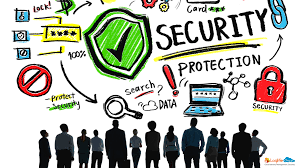 One of the best ways to manage your password collection is to use a single sign-on (SSO) tool. These tools centralize the administration of user authentication services by having one login credential that can be used for multiple applications.
One of the best ways to manage your password collection is to use a single sign-on (SSO) tool. These tools centralize the administration of user authentication services by having one login credential that can be used for multiple applications.
You might think this creates a security loophole. We all have been drilled into not sharing the same login across multiple apps, right? The way that SSO works is somewhat different. Yes, you have a single login to gain overall access to an SSO tool. But once that is accomplished, the tool then automatically sends out separate credentials to sign in so you can use each of your apps. In many cases, you don’t even know what the details of each credential is — they could be using very complex passwords that are created at random by the tool. The good news is that you don’t need to remember each one, because the SSO does it for you. The bad news is that implementing SSO can be confounding, costly and complex.
You can read more on this topic on my blog post for Network Solutions here.