When I first started in IT many years ago, we didn’t know it but we were trendy. Back then, PCs cost multiple thousands of dollars, and before corporations had started buying them for their workers, the workers were bringing them in the door by themselves, what we now call BYO Device or BYOD. Of course, those early PCs were big – we called them luggable because they weighed nearly 30 pounds! I recall trying to carry one on a plane and trying to heft one into the overhead bins.
And of course, back then we didn’t like BYO anything in IT – we had to control the actual desktop product and what software was on it. There wasn’t any Internet, or app stores, or even cell phones to do any downloading. But still some users persisted with having their own computing environment that wasn’t officially sanctioned.
But today we have all those things, and yes, people are bringing their own stuff to work more and more to the point where companies are even picking up their employees’ cell phone and home broadband bills. Now it is a trend. I wrote about this concept yesterday in ReadWriteWeb, and mentioned a post by Sybase blogger Eric Lai.
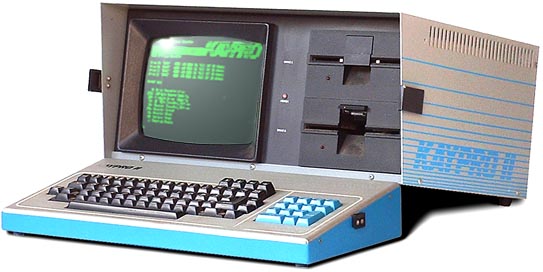 In his post, it is also fun to see a picture of the original Kaypro that begat our modern laptops. But more importantly, Lai raises some interesting questions about how to shape your own BYOD policy, such as measuring the level of control-freakiness of your management, and the level of trust of your boss towards your own productivity. Those are good questions, but he doesn’t go far enough.
In his post, it is also fun to see a picture of the original Kaypro that begat our modern laptops. But more importantly, Lai raises some interesting questions about how to shape your own BYOD policy, such as measuring the level of control-freakiness of your management, and the level of trust of your boss towards your own productivity. Those are good questions, but he doesn’t go far enough.
I spoke to Brandon Hampton the Sales and Marketing director at Mobi Wireless Management, a mobility service vendor. He had some additional issues that IT managers should address before implementing their own BYOD programs.
• Do you have the cross-platform knowledge, tools and specific apps for the various smartphones you plan on connecting? If not, now is the time to purchase the other phone platforms that your staff doesn’t have much experience with and give them the chance to use them.
• Do you track all of your employees’ devices centrally? Note I said track, not control. You can’t manage what you don’t know about.
• What kind of social media policies do you have in place? I wrote about this for ReadWriteWeb on how to craft one if you haven’t done so already. Given that the majority of businesses have some kind of social media presence, it might be difficult to ban its outright usage completely, and especially prohibit users from running mobile social media apps on their own phones.
• Security. Keeping devices secure across all platforms with secure connections, strong passwords and company server access is a challenge. You may want to look into some kind of mobile device management software to lock down devices, or wipe them clean when stolen. Certainly, requiring that all of your users have power-on passwords is a simple first step.
• Who you gonna call? Troubleshooting all devices and operating systems is important to address prior to BYOD programs being in place. Centralized management benefits the company so outsourcing that management alleviates the issue of business-threatening situations.
Does this mean that the day of carrying a corporate-supplied cellphone is nearing its end? I don’t think so. But certainly, there is a lot more to think about now, and it is interesting for IT managers to consider the above issues. And at least we don’t have to cart around 30-pount behemoth PCs anymore.
so this is just an accident waiting to happen. Most enterpises and schools/colleges don’t know what they have NOW, let alone what people bring in from home… This is gonna be fun… 😉
I wrote about this a couple of years back. http://www.channelprosmb.com/article/1490/The-Perils-of-Employee-Owned-Laptops-in-the-Workplace/?highlight=geerl There are a lot of considerations.
This column reminded me of the “luggable” Compaq I carried around the country to demo our new software. That was around 1989 when I worked at Asymetrix (indeed, David, I think that’s when you and I first met). To demo in color, I also had to cart around a color montor or rely on my hosts to provide one. Now I could do it on an iPhone…