How many times a day are you asked to provide your email address for something that just generates more inbox junk and adds you to some marketer’s list? If you are getting tired of these email come-ons, you need a disposable email address. The idea is simple: instead of providing your “real” email, you create something that will still forward messages, but gives you some control over how these messages appear in your inbox.
Now, you could use the email filtering feature of your mail software to prevent these messages from ever darkening your inbox, but a more elegant way is to make use of one of the “disposal email service providers” (as I call them) to help you out. The way these providers work is that you set up an account on their service, and start using a special alias to flag the origin of the mail.Before you dive into this product category, realize that there are dozens of semi-shady providers, such as Emailondeck or E4ward.com. These have lots of limitations, such as only offering a single alias with very short forwarding lifetimes (such as an hour, which renders them useless for newsletter subscriptions), or don’t allow you to create your own alias, or have paid accounts that only accept BTC. The ideal provider allows you to set up your own alias and keeps the mail flowing as long as the company is in business. Also, some providers don’t protect any replies to the forwarded email, so your real underlying address is now available.
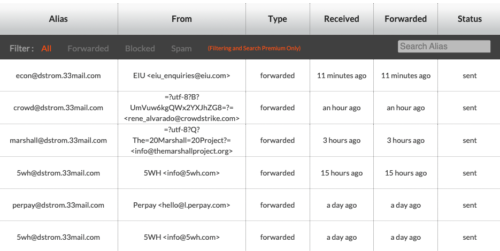 Here are three providers you should check out: DuckDuckGo’s @duck.com, 33Mail.com, and Yahoo.com. All three are available for free (and the latter two also offer paid plans) and work reasonably well. My favorite is 33Mail, which I have been an avid user of their free account for many years now and have set up dozens of aliases. The setup process is nothing: you just start using “something@youraccount.33mail.com” and the service takes care of getting the message forwarded to your real email. The forever free version has unlimited aliases, which is handy because it shows you the alias used at the top of your message, in case you want to send all inbound mail using that alias to the bit bucket. You can sign into the web portal of your account and view the transaction log shown here as well as the status of the various aliases that have been used to forward mail to you, and those emails that you have blocked. The free account does come with bandwidth limits, which I have never come close to reaching. There are several pricing tiers that remove this along with other restrictions and support other customizable settings.
Here are three providers you should check out: DuckDuckGo’s @duck.com, 33Mail.com, and Yahoo.com. All three are available for free (and the latter two also offer paid plans) and work reasonably well. My favorite is 33Mail, which I have been an avid user of their free account for many years now and have set up dozens of aliases. The setup process is nothing: you just start using “something@youraccount.33mail.com” and the service takes care of getting the message forwarded to your real email. The forever free version has unlimited aliases, which is handy because it shows you the alias used at the top of your message, in case you want to send all inbound mail using that alias to the bit bucket. You can sign into the web portal of your account and view the transaction log shown here as well as the status of the various aliases that have been used to forward mail to you, and those emails that you have blocked. The free account does come with bandwidth limits, which I have never come close to reaching. There are several pricing tiers that remove this along with other restrictions and support other customizable settings.
DuckDuckGo takes a somewhat different tack from 33Mail — they do their work inside a browser extension and they support a wide range of them, including Brave, Chrome and Edge. You’ll need that extension to manage the various configuration features. If you are already using DDG as your search engine or for its other privacy-enhanced tools, then it is worth checking this tool out. Here is a list of its features and FAQs. One downside of DDG is that it doesn’t use aliases, which means you have to filter messages on your own.
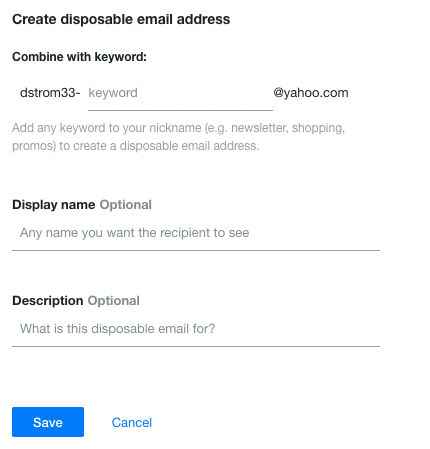 Finally, there is Yahoo. Remember them? Remember both of their massive data breaches back in the day? Well, it has been years since I used them for anything other than a spam collector, and the free version immediately begins placing ads in the form of a rolling series of messages at the top of your inbox. (You can remove these if you upgrade to a paid plan.) You can setup three aliases (what Yahoo calls “keywords”) on your account, using this menu shown here. It isn’t as convenient as 33Mail, and of course you need a Yahoo email address for this to work.
Finally, there is Yahoo. Remember them? Remember both of their massive data breaches back in the day? Well, it has been years since I used them for anything other than a spam collector, and the free version immediately begins placing ads in the form of a rolling series of messages at the top of your inbox. (You can remove these if you upgrade to a paid plan.) You can setup three aliases (what Yahoo calls “keywords”) on your account, using this menu shown here. It isn’t as convenient as 33Mail, and of course you need a Yahoo email address for this to work.
On reader reminded me: One option you don’t mention is gMail’s “+” — strom+foo@gmail.com goes to the same mailbox as strom@gmail.com, but you can set up rules to handle strom+foo separately. It isn’t a perfect solution: some email senders will refuse to accept addresses with “+” in them, and a few might be clever enough to remove the +xxx part, and then on the receiving side, you need to set up a rule if you want the mail sequestered.
David, Happy New Year! I hope you had a wonderful holiday season.
I am not going blind, but the first table in this article is essentially unreadable unless I use Ctrl+ to enlarge the browser screen image, whether on your blog or in the email I received with the article. Even so, it is still a bit blurred. For emailing, you seem to be using a different bulk emailer than previously, with a monospaced font… Ben Myers
I stopped using the services you recommended in your article when Apple iOS launched “Hide My Email”. It has all features anyone would ever need and it’s free (included in iOS)
One I like a lot is spamgourmet.com. Also free, and can protect replies as well.