For years now many tech folks have discussed cord cutting. This usually refers to eliminating the traditional cable TV provider and replacing it with one or more streaming TV services. Earlier this month I spent a week trying to eliminate AT&T Uverse cable TV service from my life. It was a dismal failure. I first tried Hulu Live TV, then YouTube TV. Both would have saved me about $75/month if they worked as promised. What I found out is that there are two general conditions that these streaming/cord-cutting services are a good fit for:
— If you just have one TV (or have all relatively recent smart TVs) and
— If you have a cooperative family that can ignore some of the usability issues.
If you have > 1 TV (or a mixture of various vintages), you will need multiple boxes or sticks or whatever add-ons to turn your older dumb TVs into smarter ones. This is because in order to fully take advantage of the streaming service of your choice, you need a good app that runs on the TV that will present the channel guide and allow you to add programs of interest. The more gear (besides the TVs) you need, the less compelling the economics and the more complex the usability issues. Not helping matters is that the services are raising their rates: YouTube TV, for example, had a big price hike over the summer. Doing my usual thing, here is what I found:
-
- The UIs are just awful for the streaming services. Maybe we got used to the cable UIs over time — which wasn’t anything to crow about. YouTubeTV has the best interface, but it is the best of a bad lot. The problem is those change-resistors that I mentioned above. And it doesn’t help matters that you don’t usually have a keyboard to navigate these UIs. While it is nice that the new Google TV and some of the other devices (Like the sticks from Roku and Amazon) come with a remote, this isn’t enough.
- If you have a mixed collection of different TV vintages, you are probably going to be switching between the web UI and the TV app UI, which will further confound the change-resistors in your family. Exhibit A is Netflix: their web UI has been perfected over a longer time than any of their app UIs, and despite all the code development, both of them are still less than satisfying.
- The app collection for your TV is disappointing. This isn’t like getting apps on Google Play or iTunes app stores. You are stuck with whatever is available for your particular generation of TV. I got a new TV last year, which is great for that TV, but unless you plan on upgrading all your home’s TVs you won’t be happy with the older vintage apps available.
- One of the bigger downfalls of the streaming services is being able to easily rewind and fast forward (including through commercials). Uverse (and just about every cable TV provider) makes this easy. Every streaming service makes this a lot harder, and in some cases you can’t skip the ads (unless you buy a premium package, and then that just lets you skip some of the ads). One of the reasons why we record our favorite programs is being able to skip ALL the ads. I also found that the time of day that you watch will determine how many ads get inserted into your programming streams.
- You need to read the fine print. Some of the streaming services have extra charges for multiple users or multiple TVs or multiple devices, to remove some of the ads, or to add additional capacity for recording your shows. A small subset of the various Hulu “add-ons” are shown in the screencap at left.
- Finally, the TV apps don’t easily maintain channel states after the TV is turned off. When I am watching channel 5 on any of my TVs — smart or not — if I turn it off and then back on, it stays on channel 5. This is not necessarily so with the apps. With my smartest and newest Samsung TV in my living room, there is a setting on the menu that I found after much poking around to enable this. But it was purely by persistence that I found it.
So I went back to Uverse over the weekend. It was an interesting experiment, and I appreciate my wife being patient as I messed around.
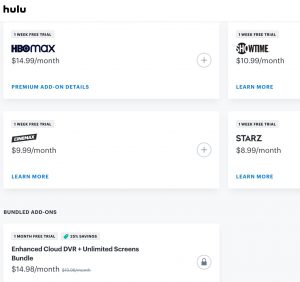
You’re right, it’s not easy. We did cut the Xfinity cable over the summer, and reduced our cable bill by about $75 after subscribing to youtubetv and hbomax. we already had netflix and prime video anyway.
I just sprung for the amazon fire sticks for the ‘dumb’ tvs; we have a samsung that has handled all the apps OK.
Since youtube tv offers unlimited recording, i just added all my shows – including morning news shows, etc to the library. that lets you jump in the middle and rewind back to the beginning, and facilitates commercial skipping just fine.
We started with sling tv, but it was horrible, really an awful interface and i had to restart the app almost daily. My biggest complaint is the need to switch between apps to get the different programming I want; of course this was the case with netflix and prime video anyway, so it’s not a dealbreaker.
I think for multihome TVs – unless they’re all the same manufacturer and vintage is to just invest in a stick for each tv so they all have the same interface. Yes, it’ll add about 40 bucks to each screen, but it’s a one time charge that I think pays off in the end.
That is good advice, thanks Mike!
Hi David,
In the STL metro area, I found that using an over-the-air DVR works well for local channels. I happen to like ATT U-verse but the $200 per month fee was killing me. If you keep the ATT local non-HD channels and internet the cost drops to $55 per month. Cheaper than internet alone. So here’s what I did and it works well enough.
Dropped TV bundle.
Purchased Tablo DVR for $199 + used USB hard drive to record programs over the air. https://www.tablotv.com/
Purchased Tablo’s guide and commercial skipping service = $50 + $20 / year respectively
Already had Netflix and Amazon Prime so no financial +/- there.
Of course we lost some of the basic cable staples like cable news.
Tablo has app support on my Apple TV and LG TV. It also allows streaming outside the home with the above services. I got the Quad tuner model so we can watch or record 4 channels simultaneously. The UI is pretty good. Skip forward & back is supported as the platform (Apple TV or LG) UI supports skipping. The commercial skipping is pretty slick.
Feel free to reach back privately if you want more info.
Tim
Oh yes, I forgot to mention the challenge of multiple remotes with the sticks and streaming boxes. That alone could cost me my marriage.
Thanks Tim for your suggestions. The cable news channels are a big reason we watch TV — maybe after the election that will be less of a go-to for us. Will check out your DVR rec. David
Thanks for selecting this topic. I recently moved with the intention of cutting the cord. But discovered as you did that just because you can technically accomplish this cheaper it does not mean it is for everyone. In recent years we have come to watch less and less TV. But when I do have the time I don’t want to get frustrated with slow to respond experience. In our case what we found to be the best experience was AT+T TV (using their controllers that you have to lease for $120 paid $0100 per month versus their apps despite having smart TV’s) and broadband from Spectrum (Charter) . Ideally it would have been all AT+T but we were too far away from the switch to get enough bandwidth. Keep in mind, we have two working adults with over 20 connected devices and two kids doing remote schooling via Zoom.
You forgot to add “NOW GET OFF MY LAWN” at the end :-).
Totally agree that there is a mental adjustment you need to make when switching from cable to streaming live TV. We switched from UVerse to Playstation Vue last fall and then switched to YTTV when Vue shut down in January. The channels take longer to load and it’s more difficult to channel surf. The sports delay is sometimes long enough that your fast friends will be texting about the play before it hits your screen. The online help to help with navigation isn’t much help either. BUT we are saving $80/month so it’s worth a little annoyance for almost $1000/year in savings (and that’s factoring in $300 in one-time charges for a cable modem, upgraded router, and three Roku sticks). It took us about two weeks of clicking and experimenting before we finally figured out how to use YTTV to somewhat mimic what we were used to with cable. You’re never going to be able to duplicate the cable experience but we’ve figured out how to easily channel surf our last 4-5 viewed channels and that pretty much has satisfied everyone.
Couple of additional thoughts…
YTTV offers DVR (skip ads) and VOD (can’t skip ads). I’ve accidently selected the VOD version of a show only to realize my mistake at the first commercial break. Very easy to click through without realizing during the selection process. Never had an issue skipping ads while watching a DVR program.
The home screen typically shows the last station you watched (i.e. channel 5) and is really good at suggesting 2-3 other shows you’re likely to be watching at that time of day. Kind of works the same as what you’re used to but better imho.
We have 3 users at home and 2 at college streaming on a combo of TVs and devices and haven’t run up against user limits so far. I think YTTV offers 5 streams with X amount at home and X amount remote/mobile at any one time. We don’t have any add-on or premium costs.
I assume you had to re-up with a contract with UVerse. Hope you got a decent deal with them. I never had much luck getting them to extend a promotional offer or match a competitor’s pricing. I’m surprised you were able to go back. I thought ATT was finally killing it off in 2021. I really liked it just too darn expensive.
Thanks for all the great articles other the years. Hope your next attempt at cord cutting works better for you.
Thanks, I hope my next cord cutting experience works better too! David
Hi, David. I finally became fed up with Direct TV. Their purchase by At&T pushed me over the edge, as quality and service predictably started to deteriorate. I also was paying way too much and hardly watching at all. So I got my home TV guru to set me up with an antenna for the free network channels and a DVR. That’s it. EZpeasy. Of course there is a lot of stuff now unavailable which I never watched anyway. I don’t miss it a bit! The maddening thing is that if you want to stream something through your computer to your TV set you have to do it through a “provider”. Right back into spending too much for too little. btw, ain’t that a monopolistic restraint of trade? Best, John
I wish we had better OTA reception, but we live in a concrete apt building and can’t really hang an antenna out the window…. Thanks for your note, David
David, worse still, is the wide dispersion of entertainment across the streaming services like YouTube, Netflix, Amazon and others. If one wants to catch the latest and greatest across all of these services, the monthly outlay can exceed the cost of cable TV. Where are savings? They are not. Today there are simply more ways for money grubbers to get our entertainment dollar with all these streaming services PLUS a cable TV premium package. And you know what? 99% of it is schlock, not worth watching. So what are we paying for? I think I’ll read a book… Ben
Good point! David
Hi David, I cut the cord about 7 years ago. We are down to one smart tv in the house with a digital antenna for local tv, plus Netflix and free YouTube. Everyone mostly streams through their pads or laptops. I have stacks of movie and tv DVD’s lying around, my next project, when I get around to it, is to set up a personal streaming service. Any suggestion of products would be great.
Best regards, Eric.