One of the more fun things that I do is working as a consultant with different project teams around the world, helping them to make their products better and more secure. I got inspired when I read some of these horror stories posted on The Freelancer blog. Over the years I have learned a few things about how to best collaborate. I thought I would share ten specific lessons. I have removed any identifying details to spare any of the potential guilty parties.
1. How to have virtual meetings. The best tools for doing this are Webex and GotoMeeting, and both offer free versions. Next best is Zoom.us. The problem is that often times a company has more than one meeting product, and sometimes they use tools such as Lync/Skype for Business which is a great tool for internal meetings but breaks down if used by outside contractors that don’t have domain credentials. Best to pick one standard and use it: in some engagements, we couldn’t start the meeting on time because the participants got multiple invites with different products (including one phone bridge just to make matters worse). This creates all sorts of confusion as to where the “real” meeting was taking place.
2. Part of a meeting is to show a presentation or review documents. That is great, but if you are going to do real-time group editing that can get tedious. Better to collect comments offline and appoint one person in charge of that process. The times that I have done real-time line editing it isn’t very efficient, and often the loudest voice in the virtual room dominates over lesser ones that could have important points to make. Yes, there is a time and place for real-time line editing, but only when a team is used to working this way and everyone knows each other really well.
3. Another way to do joint line editing is to send out an email with a link to an online document in GDocs or O365, and allow everyone to post their suggested changes over a fixed time period. If you go this route, make sure all the participants have the correct access rights to the document, especially if you are using contractors outside your corporate domain. Also, if you do send out emails, send out the link and not the actual document as an attachment – that could be counter-productive too.
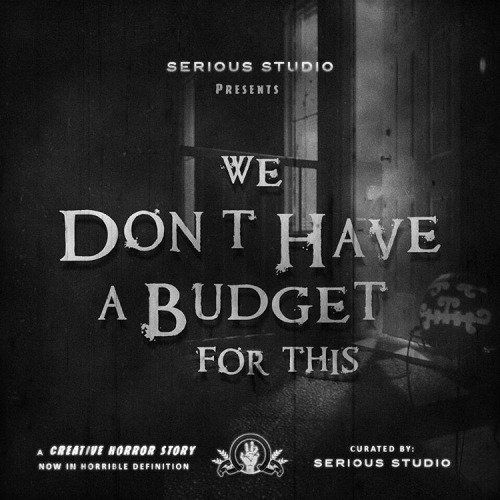 4. Avoid endless edit cycles. I have had my stories go through several edit passes, and often after the first one these edits aren’t adding any value to the piece and instead are more political nods to a manager’s whims. While everyone thinks she or he is a great editor, few often have the right skills. It also helps to be clear on who is going to be doing the editing, and who just needs to see the document prior to any final distribution. Sometimes you get stuck in a seemingly endless loop between two editors: one undoes the other’s changes.
4. Avoid endless edit cycles. I have had my stories go through several edit passes, and often after the first one these edits aren’t adding any value to the piece and instead are more political nods to a manager’s whims. While everyone thinks she or he is a great editor, few often have the right skills. It also helps to be clear on who is going to be doing the editing, and who just needs to see the document prior to any final distribution. Sometimes you get stuck in a seemingly endless loop between two editors: one undoes the other’s changes.
5. Appoint one person to collect all comments and resolve them if possible. Doodle did this survey a while back that triaged meeting participants into three types: initiators, herders, and loners. It is worth reviewing their study to see how it can apply to your particular team. You don’t have to go a full-on Myers-Briggs but it helps to know whom you are dealing with.
6. Another tip: don’t schedule any meeting until you are sure you have deliverables in hand to actually discuss. I had this happen to me a few times: someone would schedule a series of weekly meetings, and nothing transpired during the week so the meeting was pointless.
7. This brings up another tip. Part of running a great meeting is sending out an agenda in the meeting invite so everyone can start with the same points to cover. And then making sure you stick to the agenda.
8. If you need to have audio conference calls, you should pick a single conferencing product and stick to it, and ensure that it can be accessed from international numbers if you have clients overseas. Many companies that I have worked for have multiple conferencing vendors, which gets confusing when you are trying to schedule one.
9. Don’t have a final project meeting without inviting the contractors who worked on it. This seems like common sense, but you would be surprised how often this happens.
10. Use Calendly.com (or equivalent) to schedule your appointments. If you have several clients and they need to book your time in advance, this is a great tool that removes the need for phone tag and a human appointment-taker. They have s a free basic account, with premium accounts at $8/user/month that add custom branding and URL links and reporting options.
Feel free to share some of your own collaboration or freelancing horror stories here too.
One of my readers suggests this book:
https://leanpub.com/thesecretsofconsulting
— D
Very useful article. Our team is also developing an OIT-blog, so if you like it, visit https://codeinspiration.pro/blog/ Thank you
Pingback: FIR B2B podcast #131: How to Run Webcasts and Video Calls | Web Informant