Do you manage your IT infrastructure by swivel chair? The term has been around for many years (here is a reference in ITWorld) but this is the first time that I heard it.
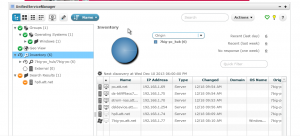 My client CA Technologies mentioned the term to me when I was putting together one of my screencast video product reviews and I thought it was a dandy illustration of how hard it is sometime to manage an entire IT Infrastructure.
My client CA Technologies mentioned the term to me when I was putting together one of my screencast video product reviews and I thought it was a dandy illustration of how hard it is sometime to manage an entire IT Infrastructure.
You get the notion: you have to enter items in two or more systems because there is little to no communication among them. The problem is particularly acute with IT monitoring systems, systems that are usually so complex that they take forever to build, have steep learning curves to operate, and price tags that quickly zoom into the stratosphere. If only there was a tool that you could try out and get up and running quickly, and didn’t cost an arm and a leg.
There are plenty of limited, free or open source IT monitoring tools: Nagios and Spiceworks are examples, and there are dozens more. Network World’s Barry Nance reviewed six different tools (but not CA’s) here last summer.
But I wanted to tell you about CA’s Nimsoft Monitor Snap, the free version of its IT monitoring solution , CA Nimsoft Monitor. Unlike some of the other freemium products, it is completely free: no time bombs, no artificial limits or functions that require a bit of cash to be unlocked. You only can monitor up to 30 devices, but by then you should have a good feel for the tool can and can’t do.
And by devices, I mean Snap can monitor almost anything: virtual machines, applications, network and storage devices, servers of course and routers. There are no additional modules to install to connect to these devices, and you can be up and running inside of an hour from when you downloaded the software. It runs on a relatively recent Windows box with a simple Web interface.
The steps you need to take are very straightforward: you first set about discovering all the devices across your network. And if you get stuck, CA has a nice community forum that can help give advice. You may need to open up a firewall or understand how Windows Management Interface works to hook up Snap to the various devices. The latest version even allows you to monitor your gear from a smartphone app. Snap can schedule periodic discovery scans and produce reports on the health of your equipment.
What happens when you outgrow the free version? You can easily upgrade to the paid tool, which will cost about $30 per server per month and also includes phone support.
You can watch my video review here. Maybe you will even get rid of your swivel chair too.