My college experience was perhaps a bit different from many of you. I was very lucky to be able to design my own curriculum around what turned out to be an entire year’s worth of independent study classes. Perhaps that set the tone for my working life, where much of my day is spent doing research and writing articles and designing my presentations.
I thought about this during the past week when I read in the NY Times about the digital archives of novelist Salman Rushdie that is being curated at Emory University in Atlanta. Rushdie was fanatical about keeping digital copies of all of his work product and donated his older Macs to the university several years ago. Since then, a team of computer programmers has been working on ways to make it more accessible to researchers.
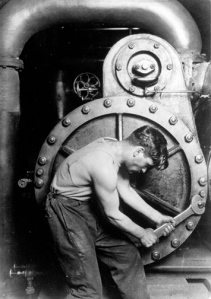 What does this have to do with my own education? One of my independent classes was to research and create a series of photographs that mimicked well-known photographers of the past. One of them was Lewis Hine, who created a series of images of underage factory and mill workers around 1910 before there were any child labor laws. Some of his work is kept at the Library of Congress. As part of my independent study, I went to DC and got to see his pictures firsthand.
What does this have to do with my own education? One of my independent classes was to research and create a series of photographs that mimicked well-known photographers of the past. One of them was Lewis Hine, who created a series of images of underage factory and mill workers around 1910 before there were any child labor laws. Some of his work is kept at the Library of Congress. As part of my independent study, I went to DC and got to see his pictures firsthand.
It was fascinating to be able to walk into the archives and within a few minutes have these old photos in front of me. And what was even better was that for a small fee, I could have the government make contemporary prints from some of the original negatives. I thought, how cool can this be? It was then that I got interested in what archivists do. And even cooler, I can link to it on the Web now.
Fast forward to today. Now we have to deal with what archivists call born digital works. This means that instead of paper copies, we have to deal with preserving computer files that were never or infrequently printed out. My Hine negatives and prints aren’t an issue – other than their deteriorating condition, you can still take a 4×5 negative and print it out on modern enlargers and so forth.
But there is a problem if we are trying to view the records of someone who creates digital content so that later historians and even the general public can go back and examine them. This is where it gets tricky, and we run into issues.
As an IT person, you initially might say: this is simple, just make bulk copies or image the hard drives and you are done. But wait. Some of the programs are no longer available. Newer versions don’t necessarily read very old file formats. As an example, try buying a version of a 1990s era software program today. And even if you can find it on eBay or in your attic, it might be difficult to run it on modern hardware.
That is the situation that the Emory archivists found themselves in when they got Rushdie’s old Macs. But through some hard work, they have been able to reconstruct things and allow us to become immersed in the complete environment that Rushdie was working in at the time he was writing his books. You can view the same files, work through the revisions and edits that he made, and be completely brought back to the past, care of some very clever programming tricks.
You can read more about what the team of programmers and archivists have done to set up this exhibit and what they are doing with all the materials that Rushdie donated to the library here.
What struck me was that I doubt many of us could even attempt to recreate the computing environments that we have had over our careers, let alone last year. Granted, it isn’t like some university is knocking on my door wanting my Model 200 Radio Shack, not that I have kept it or many of the other computers that I have used over the past 30 years. Nor would I want to turn over my old PCs and Macs, even if I had them, to the world to see what is all on them. But still. I do have copies of many of my previous’ years work on my hard drive. Sometimes I actually do search for something that I wrote and even find it, but most of the time these files remain untouched. I took a quick look at what I have been carting around with me digitally speaking and it is a real mess. I have presentations in software that is no longer in my possession, documents in Xywrite (which for the most part are text files that I can still open and read), and older versions of accounting software (DOS QuickBooks, anyone). Speaking of DOS, trying to decode an eight letter file name into a meaningful article is an exercise in frustration. I can’t imagine what an archivist would have to deal with if I am having problems.
I will have more to say about this for an article I am writing for Baseline magazine. In the meantime, I am enjoying looking at Hine’s photos again, you can find many of them easily online. And I don’t have to leave my office either. This Web thing is pretty cool.
Hi Strom,
It is great to see you bringing up this topic to the IT community. Professional archivists are facing huge struggles to preserve born-digital materials. Email alone is a mind-boggling problem. Your Rushdie example is a classic, and I am glad it has turned out so well.
IT PEOPLE (and I was one myself for 18 years): please take your organizational/corporate/university/government archivists seriously when they ask to hang onto an old computer with floppy and zip drives and outmoded software. At any point these old formats can show up, and there could be historical and legal needs to access them. Support your archivists in their efforts to preserve and organize digital records, because they are working from a different perspective, with different expertise that complements your own. ARCHIVES ARE RECORDS OF ENDURING VALUE. They represent INSTITUTIONAL MEMORY.
Janet Kerschner, MLIS, CA (Certified Archivist)
Tim Moran writes:
You might want to link to a little blog I did for baselinemag.com that touched on this topic.
http://blogs.baselinemag.com/bottom_line/content/it_management/print_it_out.html
David, I’ve mainly had this problem when we’ve needed to show old programs or files in court. The last time we did this we had lots of different old Macs and PCs –the hard part was getting the software. From that era, I have a big file box in storage of most of the old word processing software in case we have to do this again.
I’m looking at a different problem now. I have all my client files from the mid-90’s on line and since I’ve used Word (Mac and PC) for almost everything, most of it is still readable. I am in the process of moving and I have 50 boxes of paper client files (from the 80’s ad early 90’s when we printed everything out and filed it on paper — remember that?)and I want to have them scanned and filed on a hard drive. Just deciding what format to try to put them into (never mind how they’re getting on the hard drive)turns out to be a major issue. Any thoughts?
I think your two choices are XML or PDF. I think both will be around
for a long time to come.
The Emory folks used PDFs when they couldn’t find a modern app to read
them. If you are scanning things into an image format, I would suggest
JPG because that also seems like it will be with us for many years to
come.
Good luck!