Back in the late 1990s, I wrote a lot of product reviews for Infoworld, which was a force of the computing world back then. Here is a piece where I looked at the various eCommerce tools that were available. At that time, I taught various full-day workshops on eCommerce at Interop shows around the world.
Setting up your own web storefront isn’t for the timid. You have major decisions to make, such as the type of tools to use and approach to take. And then there is the issue of where to locate your web — either on your own premises or at some hosting provider.
The biggest decision, though, is which of four possible paths to take before you put one product on display or write a page of HTML. You can build a store by either joining an eMall, outsource the store to some Internet Service Provider (ISP), buy a suite of software, or build it yourself from a bunch of different software products.
The eMall is perhaps the simplest approach: you can get started quickly, as most eMalls already have in place the tools required to post the pages, handle payments, and send reports. That’s the good news. The bad news is that any storefront at an eMall usually isn’t going to work with your own financial and inventory systems. You are also stuck with the other mall tenants and the overall mall management, just like you would be if you rented space at a physical shopping mall.
A few places to check out include ViaWeb (www.viaweb.com), where stores can be rented for as little as $100/month; the Internet Mall (www.internetmall.com), which charges $150 setup fee and $15/month plus a percentage of each transaction; and ShopSite (www.shopsite.com).
Before you join an eMall, ask around and determine what kinds of programmers they have and what they will cost to produce your storefront. Find out what kinds of payment systems they support and how payments will be posted to your merchant bank account, and what kinds of reports will be delivered to you and how often. Finally, get a precise quote on prices and any fees — some charge by the transaction, some by the megabyte of disk storage needed to run your web, and others a combination of both.
If the concept of an eMall isn’t appealing, you might next want to examine outsourcing your store to an ISP. There are many ISPs now getting into the storefront business, and the advantages here are that you have your own domain name and web identity, plus not having to maintain the physical Internet connection and servers. The downside is that again you’ll have a tough time tying in your existing financial and inventory systems to whatever ones are used by the ISP.
Prices for outsourced stores are all over the map. By far the best deal is IBM’s Home Page Creator for small businesses. For $55 a month plus a dollar per each transaction, IBM will host your storefront. The setup fee is $260 (including registering your domain with the InterNIC for $100), and you are limited to a catalog of up to six web pages and 24 items. You must use the merchant bank that comes with the IBM setup. (At press time IBM has plans to announce more costly and more functional service offerings.) More information is available at mypage.ihost.com.
Other ISPs offer storefront options, but at much higher prices. For example, Earthlink (at www.earthlink.net/company/webservices.html) has a hosting solution that for a typical store can cost over $600 in setup fees, and monthly charges of close to $200. This area is changing rapidly, as ISPs compete for your business in the post-$20/month access world. Unfortunately, there is no central repository listing web hosting prices and plans — you just have to check several ISPs and plow through their web sites to find the details. Here are some other links to some of the more established nationwide ISPs that offer small business hosting solutions: PSI (www.psi.net/web), Mindspring (business.mindspring.com/prod-svc/smbiz/), and Netcom (www.netcom.com).
 The next level up from outsourcing is to purchase a suite of eCommerce software and set it up yourself. This sounds good in theory, but I’ve found the word suite really doesn’t describe these products: many are nothing more than loose collections of software tools that may not even work well together. There are about six different suppliers of suites, from Microsoft’s Commerce Server to IBM, iCat, Intershop and Open Market. Prices start at $5000 and quickly move to five to ten times that as you add options. There is one notable exception: O’Reilly’s WebSite Professional (shown here) v2 is only $800 and comes with everything you’ll need to setup a simple storefront.
The next level up from outsourcing is to purchase a suite of eCommerce software and set it up yourself. This sounds good in theory, but I’ve found the word suite really doesn’t describe these products: many are nothing more than loose collections of software tools that may not even work well together. There are about six different suppliers of suites, from Microsoft’s Commerce Server to IBM, iCat, Intershop and Open Market. Prices start at $5000 and quickly move to five to ten times that as you add options. There is one notable exception: O’Reilly’s WebSite Professional (shown here) v2 is only $800 and comes with everything you’ll need to setup a simple storefront.
Suites don’t really help you integrate your site into your existing inventory systems. Some don’t even come with any payment system software, or if they do only support one particular method for your storefront. However, the nice thing about the suites is that they all come with sample storefronts so you can get some ideas on what to do in terms of page design and how to structure your own store. Getting the suites set up and working will take anywhere from several days to weeks, depending on how handy you are and how much web and database expertise you have.
 If you are strapped for cash and time, I recommend starting with WebSite and seeing what you can do with that software first. You can check out what a sample store looks like at merchant.inline.net/admin/ and see what it takes to administer the storefront. Otherwise, IBM’s net.Commerce (www.internet.ibm.com/net.commerce) is perhaps the best in the bunch of the suites when it comes to balancing function, features, and price.
If you are strapped for cash and time, I recommend starting with WebSite and seeing what you can do with that software first. You can check out what a sample store looks like at merchant.inline.net/admin/ and see what it takes to administer the storefront. Otherwise, IBM’s net.Commerce (www.internet.ibm.com/net.commerce) is perhaps the best in the bunch of the suites when it comes to balancing function, features, and price.
The last method is probably where you’ll end up — building your store out of your own bits and pieces of software. This is perhaps the only way to get the kind of store you want, with the options and links into existing systems and various payment schemes. You’ll need to select several different pieces of software, depending on what you want to accomplish and how fancy your store will become.
Start first with your database server. Behind every good web store lies an even better database programmer. If you already have Oracle or Sybase expertise in-house, try to co-opt this talent and build your store from this base. If not, then get a copy of Microsoft SQL Server and start with that.
Next you’ll want to setup your secure web server, and establish a merchant banking account that can accept Internet payments. A good place to read up on this is at www.shopsite.com/help/payment.merchant.html. It doesn’t really matter which web server you end up with here — most of the popular ones will work just fine. The key ingredient is that you feel comfortable maintaining the server with your existing staff and skills.
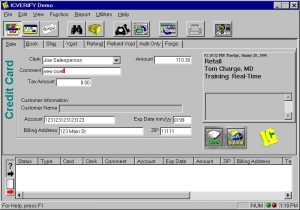 One of the more popular payment software products comes from ICVerify, and works with many web servers. You can download a sample version of the Windows-based software at www.icverify.com/library/downloads/20demo.zip (it does everything except move the actual funds around).
One of the more popular payment software products comes from ICVerify, and works with many web servers. You can download a sample version of the Windows-based software at www.icverify.com/library/downloads/20demo.zip (it does everything except move the actual funds around).
You’ll then need to set up some kind of catalog of your products to sell, and perhaps a good place to start is a product called WebCatalog from Pacific Coast Software ($2500, www.pacific-coast.com). You’ll also want to put together your own shopping cart program. This makes it easier for shoppers, who won’t have to fumble when ordering more than one product from your store. A good place to start is the Mercantec SoftCart software ($900, www.mercantec.com).
As you can see, building your own creates quite a long shopping list for software, let alone tying together all the various parts into something coherent. This is still a rapidly changing field, and hopefully building web storefronts won’t be as complex a year from now as the tools and techniques get better.